Research
What do I donate for?
To help me understand how site users navigate and what factors influence their decision, I've arranged face-to-face meetings and Skype calls to watch the testers while using the website. I gave them assignments and asked them to think aloud.
Results
- The subjects did not know exactly what their money was used for.
- In part, the subjects were uncertain whether they should become a sustaining member or support with a donation. The difference was inadequately communicated.
- The subjects have not understood what the specific activities of the organization are.
- Some subjects found the program page texts to be too academic, saying they could not concentrate on the text for long.
- Users also find it important to be able to volunteer in a charitable organization beyond donations.
- The test subjects also looked at other subpages (especially "Program" and "About us") to find out about the activities of the organization.
So how might we communicate the concrete activities and goals of the organization in a more understandable way and how might we convey why the mission is worth supporting? Here, the difference between the two support options should be clear and the topic of voluntary work – so far not offered – at least be addressed.
Studies by the Nielsen Norman Group have also repeatedly shown that non-profit organizations generally lack specific information about their approach and mission and – regarding donations and memberships – about the concrete use of money. That means, especially for nonprofits it is important to build trust.
Possible solutions to gain understanding and build trust would be:
- Clearly formulate the vision and mission and make it easily accessible
- Show concrete projects and success stories as a proof of activity and impact
- Represent supporters & partners for social proof
- Show organization reviews for social proof
- Show existing members for social proof
- Explanation of what is being done with the money donated and what benefits this will have for the organization and its mission, for example calculability and higher impact
- For questions give the possibility of direct contact
Get Everyone on the Same Page
To get a rough overview of the process, it helped to build a very simple journey map. This was especially useful to communicate it in the team and to have everyone on the same page.

Highlighting the Activities
On the program page, there were three paragraphs, each of which is very closely related to the activities of the organization. However, these were placed relatively low on the page, so only about 60% of users scrolled so far – see the heatmap. Since this information is essential, it is important to highlight it more.

Adjustments
- To ensure that as many visitors as possible know about the specific activities of the association, I positioned the corresponding text block more to the top of the page.
- Through a horizontal distribution, the three activities can be viewed more quickly and are perceived as belonging together.
- By adding sections with clear titles and matching illustrations, they get more attention and are faster and easier to understand.
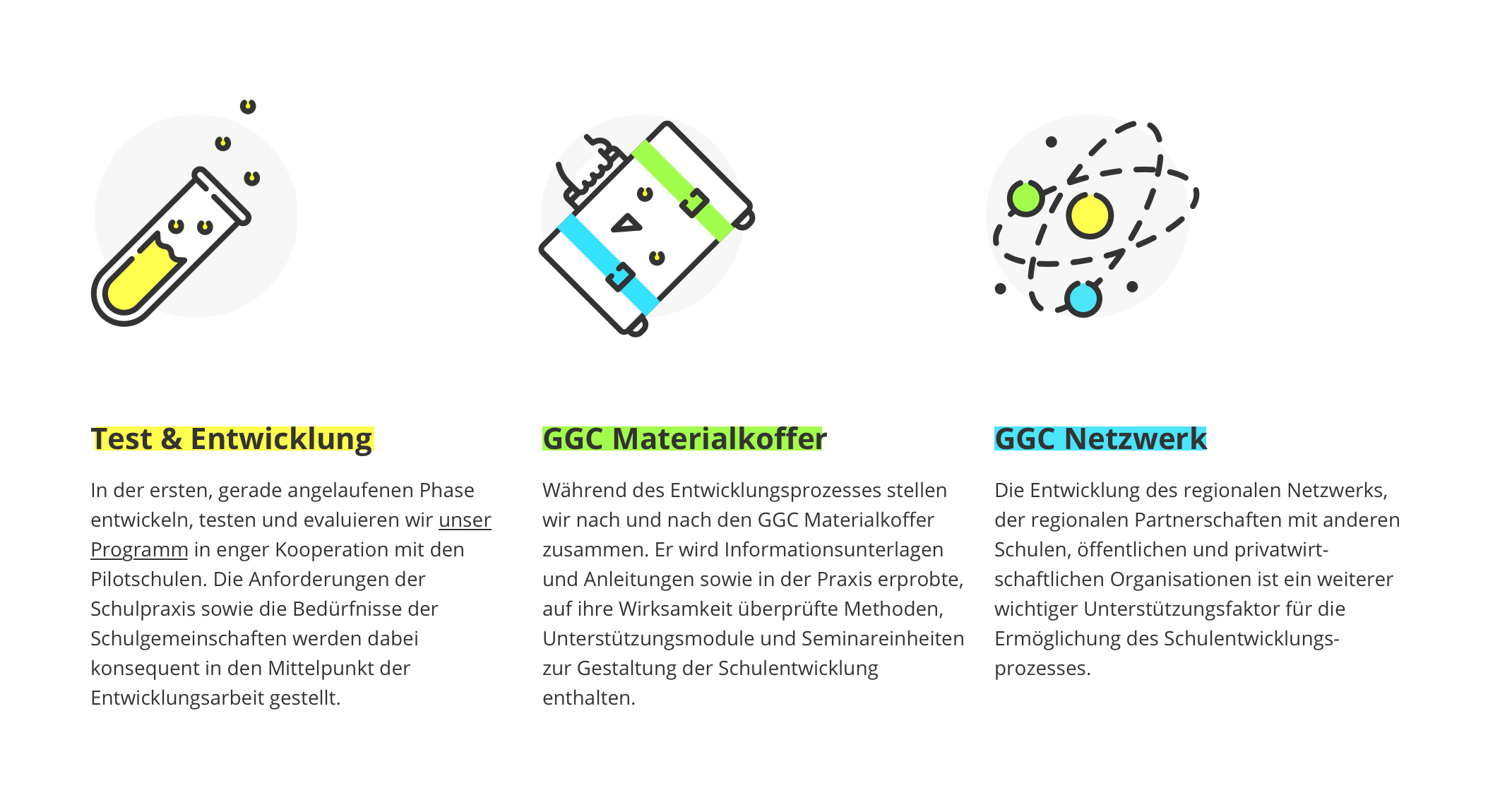
Setting up the Support-Page
I outlined some ideas on how to structure the support page and how to use social proof to let the visitor know that the organization is active and makes good use of the donations.



Finally I decided to go with version three: Reduction to the main task of the page (showing possibilities of support). Partners and team members will be shown on the "About us" page and the 2016 conference and activities will now be explained on the program page.

The assumption here is – backed by the observations of the test subjects behavior – that the visitors of the support page have already decided on the basis of their research or their impressions – or at least are interested – to support. In order not to distract from the main objective of the page, the illustrated activities will remain on the program page, but will be referenced in the introductory text.

- The horizontal comparison of the two support options and the list of advantages makes it easier to compare them.
- Since it is more important for the organization to receive regular support, the sponsoring memberships were placed more prominently and special event-conditions were introduced.
- Voluntary help is needed only for some events, therefore, the decision to communicate this via the newsletter. The possibility of voluntary work is mentioned and further, possible newsletter subscribers are generated.
Filling in the Form, a First Version
The initially quite simple form is subdivided into the two areas "information about the donation amount" and "personal data". Depending on the selection of the individual/organization options, the proposed donation amounts, notes and some fields change. If the user changes the intake frequency, the donation amount is adjusted accordingly so that the annual amount remains the same (€ 60/year = € 15/quarter = € 5/month).

Since my technical expertise is limited, in the given time I wasn‘t able to technically pull off a multistep-form that handles the validation of fields after each step correctly. So in order to avoid false data, dead ends and thus user drop-off I decided to declare the quite long form as good-enough to go live and to adjust accordingly in the next iteration.
Improvements for the next iteration
- Extend the form into a multistep form so that users are not overwhelmed with the mass of fields
- Automatic validation of the IBAN
- Automatic derivation of the bank from the IBAN
- Here too, presentation of the benefits of a sponsoring membership
Here‘s a rough concept:
Community, Affirmation and Commitment
After completing and successfully submitting the form data, the user is directed to a confirmation page that reiterates the shared vision of sustainable education, gives an address for personal contact, shows who is in the team and by all this seeks to create a sense of community, affirmation and commitment.

Conclusion
So often seemingly obvious but absolutely forgotten things emerge out of interviews and quick user tests. The task of “quickly integrating the possibility to become a member” became something bigger and we investigated the complete website and understood how the users use the site plus what factors play a role to finally decide to complete a membership. So, the mere function is without value if you don‘t consider the whole journey.
Also, for me, creating the entire automated process by linking the web form to Salesforce, MailChimp and Excel spreadsheets via API (using Zapier) was a new experience, and still there‘s much more I‘d like to automate and smarten-up, as partially stated in the improvements section above.




